(For English version, see below)
Jos haluat, voit poistaa kaikki palveluusi tallettamat tiedot helposti. Käyttäjätunnuksen poisto poistaa:
- Sisäänkirjautumistunnus asiakastietoineen
- Tunnuksen omistamat kuvasivustot tiedostoineen (kuvat ja videot ym)
Huomaathan, että poistoa ei voi peruuttaa.
Poistaminen tapahtuu kirjautumalla sisään ja valitsemalla oikean yläkulman valikosta ”Profiili ja kirjautuminen” ja sieltä ”Omien tietojen ja käyttäjätunnuksen poisto”
Personal data deletion
You can remove all your personal data by deleting your login account. It will cause following to be removed from the service:
- Your login account and related personal information
- All Photo sites owned by this account (all files, including photos and videos will be deleted)
Please note that this operating is not reversible – all data will be gone.
To remove data, please log in to the service and choose ”Profile and logging in” from the drop-down menu located in the upper right corner. Click on ”Delete my account and information” button and confirm that you want to remove your data.